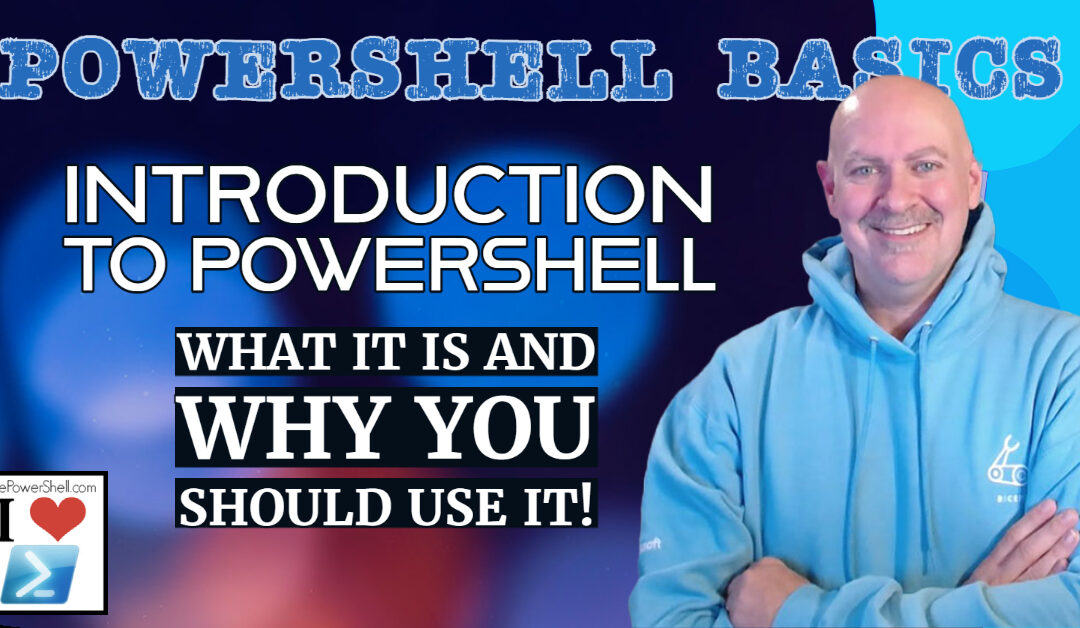Introduction:
As a non-developer or system administrator, you might think that learning a programming language is not necessary. After all, you’re not a software developer, right? Wrong. As technology continues to evolve at an ever-increasing pace, it’s becoming increasingly important for non-developers and system administrators to learn at least one programming language to stay relevant in their fields. And when it comes to programming languages for non-developers and system administrators, PowerShell is the clear winner.
What is PowerShell?
PowerShell is a cross-platform, object-oriented scripting language that’s designed specifically for system administration. Unlike other programming languages, PowerShell is not just a language – it’s a way to manage and operate all kinds of technologies, from Windows servers to Office 365 to Azure cloud services. PowerShell is built on top of the .NET framework, which means that it can leverage all of the capabilities of .NET and the Windows operating system. PowerShell is also highly versatile, with a unique feature known as the pipeline that allows you to chain together multiple commands to accomplish complex tasks.
Why PowerShell is the Best Language for Non-Developers and System Administrators:
PowerShell is more than just a programming language – it’s a way to manage and operate all kinds of technologies. PowerShell’s object-based approach makes it easier for non-developers and system administrators to understand and work with. Instead of dealing with cryptic code, PowerShell lets you work with objects that represent real-world entities such as servers, users, and databases. PowerShell’s pipeline also makes it easier to perform complex tasks. You can chain together multiple commands to perform a series of tasks, which can be especially useful for automating repetitive tasks.
Here are a few examples of tasks that can be easily accomplished with PowerShell:
- Automating tasks, such as creating user accounts or resetting passwords
- Managing servers, such as checking server status or installing software
- Working with databases, such as querying and updating data
How to Learn PowerShell:
If you’re new to PowerShell, there are plenty of resources available to help you get started. Microsoft offers a range of online tutorials and documentation on PowerShell, as well as a number of PowerShell books and PowerShell courses. When learning PowerShell, it’s important to start small and build up your skills gradually. Try tackling small tasks at first, and gradually work your way up to more complex tasks. Attend a user group or meetup on PowerShell, DevOps or Microsoft Windows Server administrators.
Conclusion:
As a non-developer or system administrator, learning a programming language might seem intimidating, or maybe even unnecessary. But believe me, it doesn’t have to be intimidating, and it is definitely something that you need to be able to use to move up in your career. More than even “move up” in your career, you need to be able to use awesome tools like PowerShell just to be able to do your current job well and have fun, take pride in, and master your current position.
The pipeline is one of the key features that sets PowerShell apart from other scripting languages. In traditional languages like C++ or Java, data is passed between functions or modules using variables or parameters. This can be complex and cumbersome, particularly when working with complex data structures or when data needs to be transformed in multiple steps.
In PowerShell, data is passed through the pipeline, which allows for much simpler and more concise scripts. Each command in the pipeline performs a single operation on the data and then passes it on to the next command, which can then perform its own operation. This makes it easy to build complex scripts that perform a series of operations on data without the need for complex variables or parameters.
Another key advantage of PowerShell is its ability to manage and operate a wide range of technologies. PowerShell includes a vast number of built-in commands, called cmdlets, that can be used to manage everything from the file system to Active Directory to SQL Server. Additionally, PowerShell includes support for modules, which are collections of cmdlets and other functions that can be used to manage specific technologies. There are modules available for managing everything from Microsoft Exchange to VMware to Amazon Web Services.
PowerShell also provides a powerful and flexible scripting language that can be used to create custom scripts and functions. PowerShell scripts can be used to automate a wide range of tasks, from simple file management to complex server deployments.
In addition to its powerful scripting capabilities, PowerShell also includes a number of features that make it particularly well-suited for system administration tasks. For example, PowerShell includes support for remoting, which allows scripts to be run on remote computers. This can be particularly useful when managing large numbers of servers or when working with cloud-based infrastructure.
Overall, PowerShell is an incredibly powerful and versatile tool that is essential for any non-developer or system administrator. Its unique features, including the pipeline and the ability to manage a wide range of technologies, make it the ideal choice for automating and managing complex systems. Whether you’re a beginner or an experienced administrator, PowerShell is a tool that you simply can’t afford to ignore.