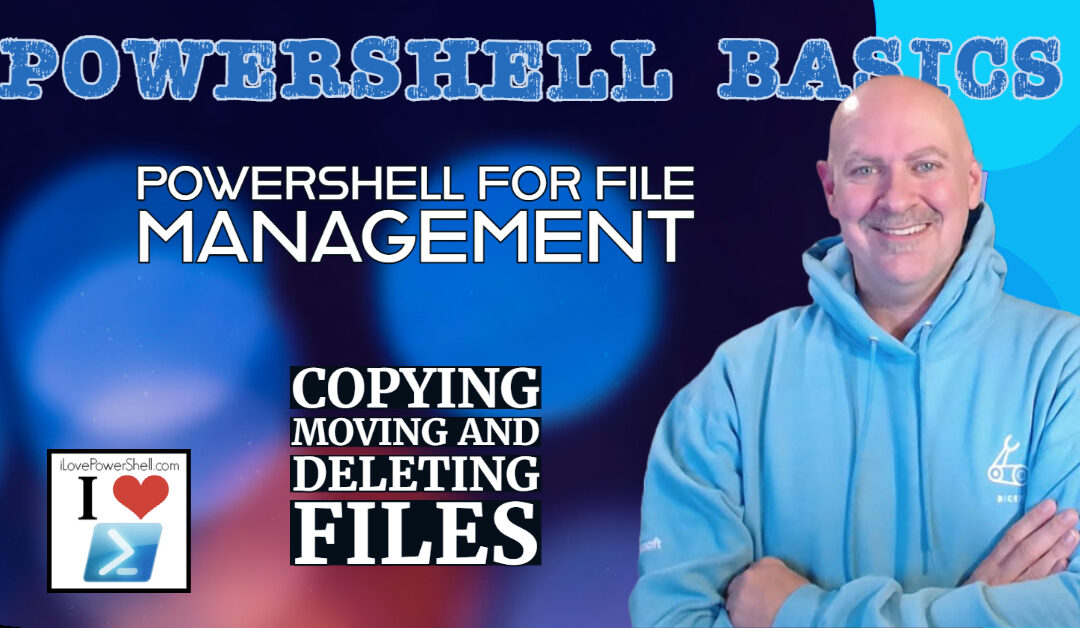by mtsimmons | Apr 14, 2023 | PowerShell Basics
Gathering system information is a crucial aspect of system administration, as it helps you understand the resources and components of your infrastructure. In this article, we will explore how to use PowerShell to gather hardware, software, and operating system details...

by mtsimmons | Apr 10, 2023 | PowerShell Basics
The Windows Registry is a hierarchical database that stores configuration settings and options for the Windows operating system, applications, and hardware devices. In this article, we will explore how to manage the Windows Registry using PowerShell, including...

by mtsimmons | Mar 31, 2023 | PowerShell Basics
PowerShell is an incredibly powerful tool that allows system administrators to perform network management tasks with ease. Of course when you’re troubleshooting a system you’re going to want to test connectivity between different systems, and generally...

by mtsimmons | Mar 29, 2023 | PowerShell Basics
Of course, when you’re working with system, you are going to be doing a lot of analysis and poking around with the processes that are running on the system. And no matter what the OS is, there are already built in tools for working with those processes. But with...
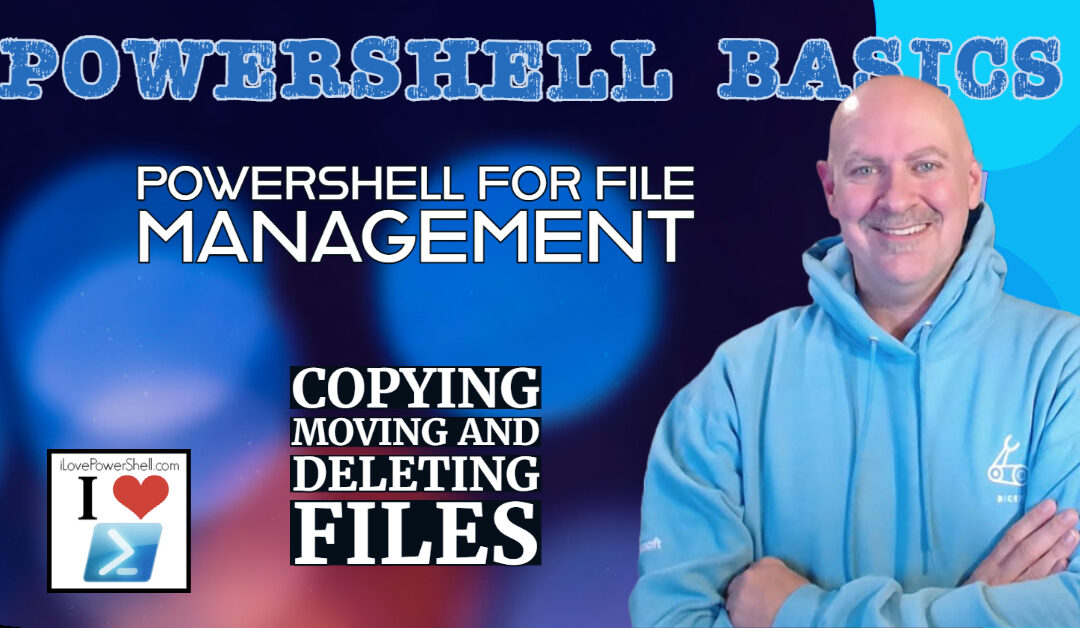
by mtsimmons | Mar 23, 2023 | PowerShell Basics
Introduction PowerShell is a powerful scripting language and automation tool that is essential for system administrators. One of the critical tasks administrators perform is managing files across the file system. In this article, we will cover the basics of file...

by mtsimmons | Mar 23, 2023 | PowerShell Basics
PowerShell is an invaluable tool for System Administrators when it comes to troubleshooting system issues. With its wide range of built-in cmdlets and flexibility, PowerShell enables you to investigate issues, monitor performance, and manage services and processes. In...