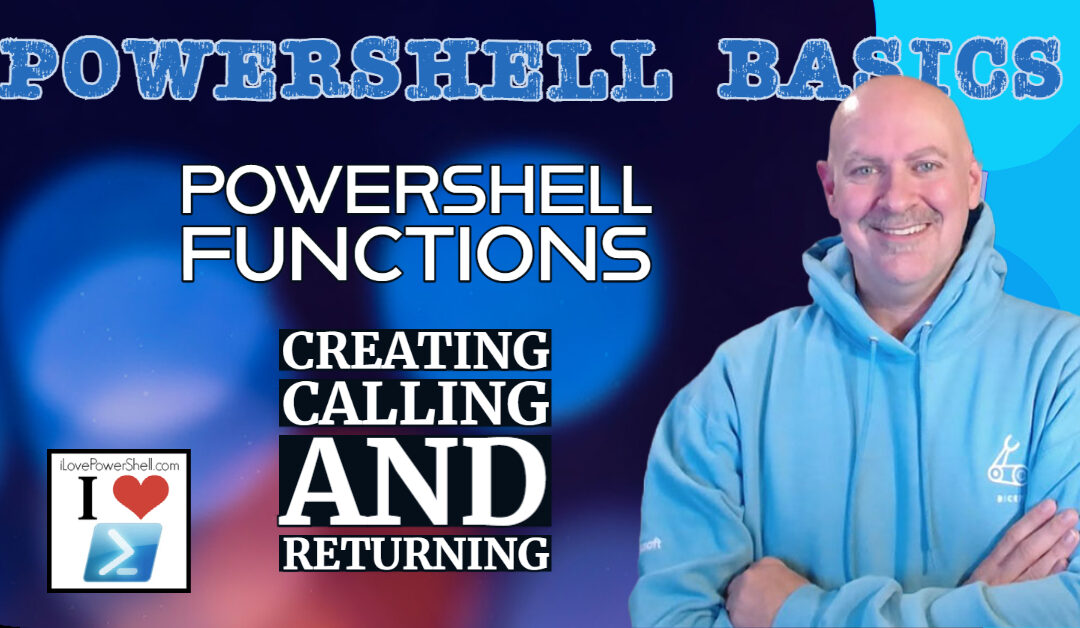Functions are an essential part of any programming language, and PowerShell is no exception. In this article, we will cover everything you need to know about functions in PowerShell. We will start with what functions are, how to create them, how to call them, and how to return values from them.
What are Functions?
A function is a block of code that performs a specific task. It is a reusable piece of code that can be called from anywhere in your script. Functions help to modularize your code, making it easier to read, write, and maintain. In PowerShell, functions are created using the Function keyword.
Creating Functions
To create a function in PowerShell, you use the Function keyword followed by the name of the function and the code inside the function. Here is an example:
Function Say-Hello {
Write-Output "Hello, World!"
}
In this example, we created a function called Say-Hello that simply writes “Hello, World!” to the console. Note that the function name is followed by a pair of curly braces that contain the code for the function.
Calling Functions
Once you have created a function, you can call it from anywhere in your script using its name. Here is an example of how to call the Say-Hello function we just created:
Say-Hello
When you run this code, it will call the Say-Hello function and write “Hello, World!” to the console.
Function Parameters
Functions can also take input parameters. Parameters allow you to pass data into the function that it can then use to perform its task. Here is an example of a function that takes a parameter:
Function Say-HelloTo {
Param(
[Parameter(Mandatory=$True)]
[string]$Name
)
Write-Output "Hello, $Name!"
}
In this example, we created a function called Say-HelloTo that takes a single parameter called Name. The parameter is marked as mandatory using the Mandatory flag, which means that the user must provide a value for the parameter. The parameter is also typed as a string using the [string] keyword.
Returning Values from Functions
Functions can also return values. When a function returns a value, it means that it has completed its task and is passing data back to the calling code. Here is an example of a function that returns a value:
Function Add-Numbers {
Param(
[Parameter(Mandatory=$True)]
[int]$Number1,
[Parameter(Mandatory=$True)]
[int]$Number2
)
$Sum = $Number1 + $Number2
Return $Sum
}
In this example, we created a function called Add-Numbers that takes two parameters, Number1 and Number2, both of which are mandatory. The function then calculates the sum of the two numbers and stores it in a variable called $Sum. Finally, the function returns the value of $Sum using the Return keyword.
Conclusion
Functions are a powerful feature of PowerShell that can help you to write more modular, reusable, and maintainable code. In this article, we covered what functions are, how to create them, how to call them, and how to return values from them. With this knowledge, you can start creating your own functions to help automate your PowerShell scripts.