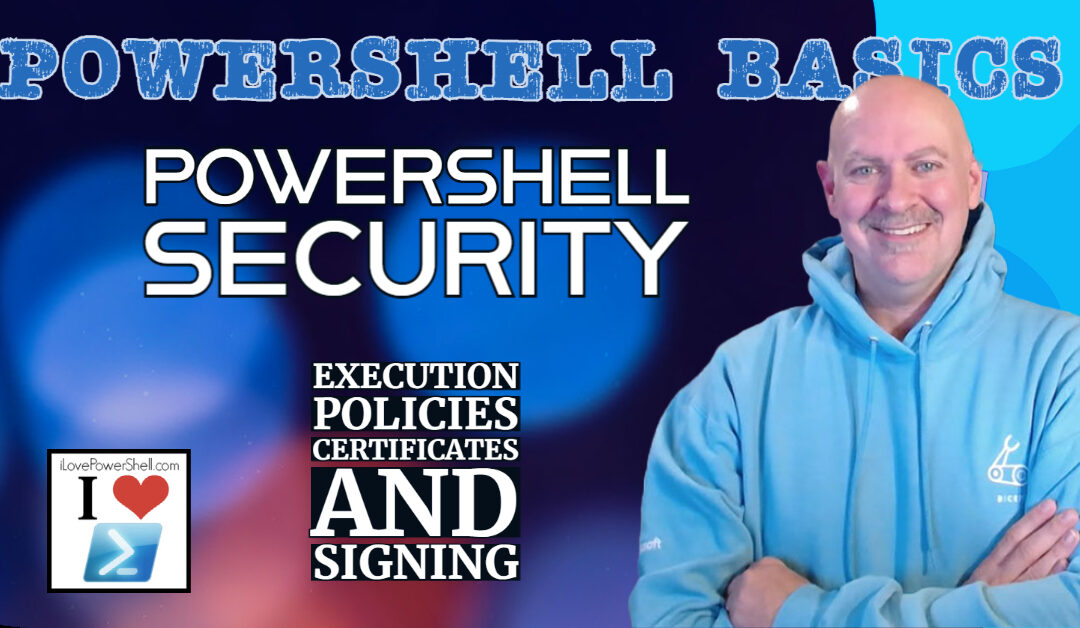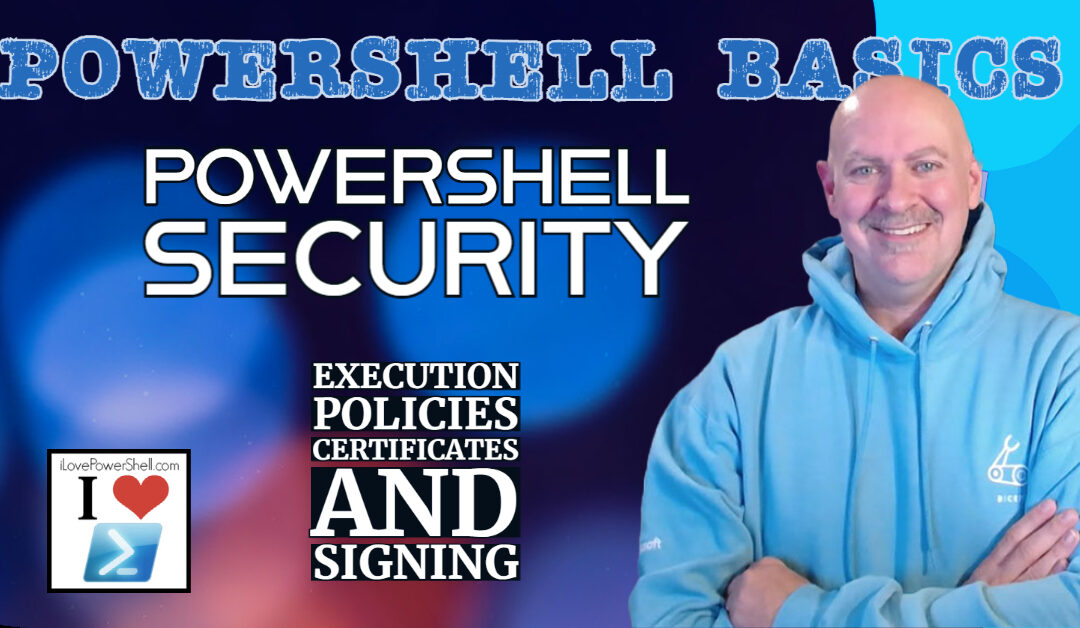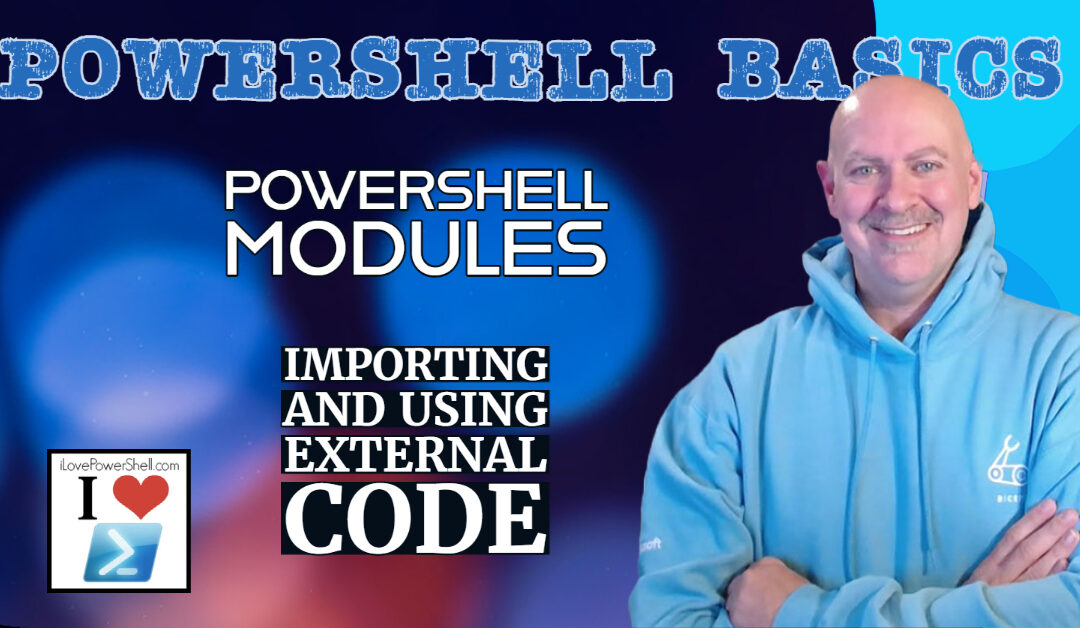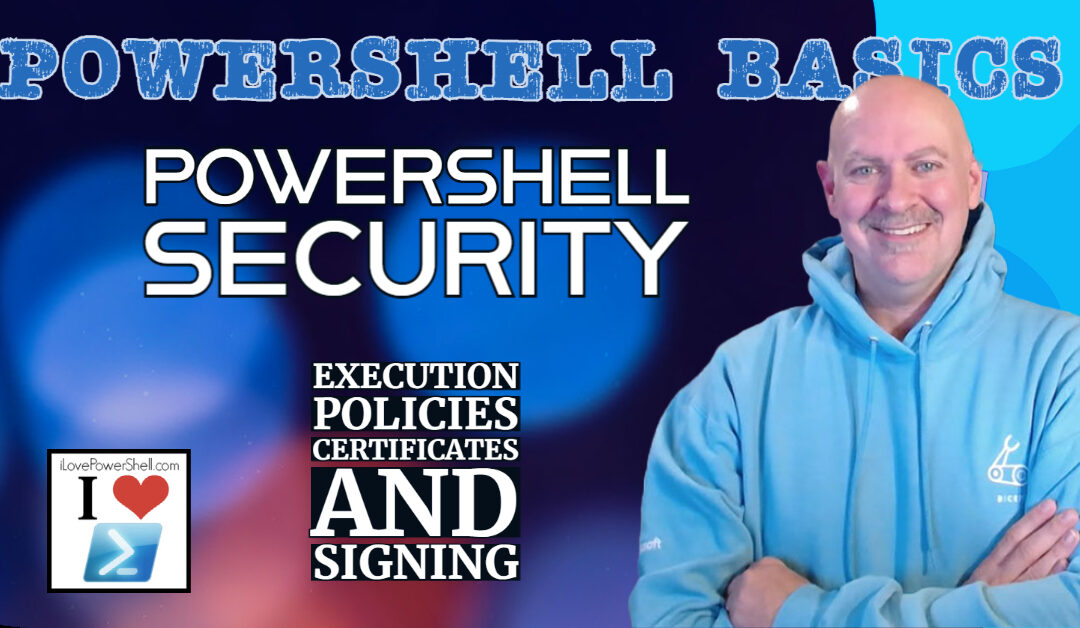
by mtsimmons | Mar 22, 2023 | PowerShell Basics
As a system administrator, one of your top priorities is likely the security of your systems and data. PowerShell is a powerful tool for managing not only Windows but your whole environment, but it can also pose a security risk if not used properly. In this article,...

by mtsimmons | Mar 17, 2023 | PowerShell Basics
PowerShell is a powerful automation tool that allows administrators to execute commands, scripts, and programs on local and remote computers. PowerShell is designed to help system administrators automate tasks, configure settings, and manage servers and workstations....

by mtsimmons | Mar 17, 2023 | PowerShell Basics
PowerShell Remoting is a powerful feature that allows administrators to manage multiple remote systems from a single console. It allows you to run commands and scripts on remote computers, transfer files, and access remote resources as if they were local. This can...
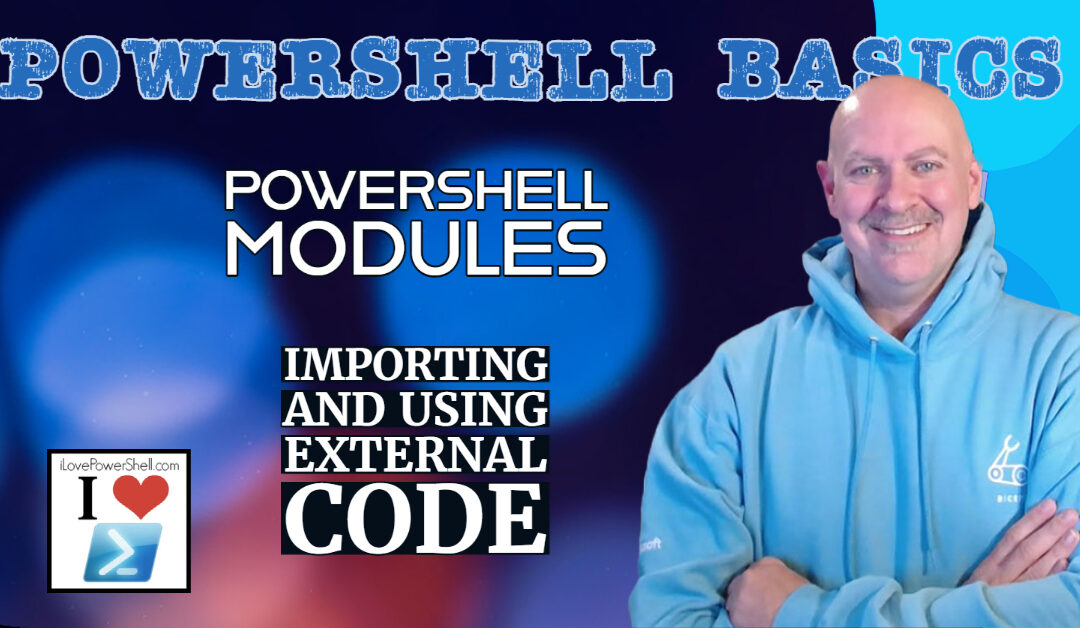
by mtsimmons | Mar 17, 2023 | PowerShell Basics
PowerShell modules are packages of scripts, functions, and other resources that can be used to extend the functionality of PowerShell. Modules can be created by anyone and shared with the community, or they can be provided by software vendors as part of their...

by mtsimmons | Mar 17, 2023 | PowerShell Basics
PowerShell providers are a way to access data stores, such as the registry or the file system, as if they were drives in the file system. This allows you to use familiar commands, such as cd and dir, to navigate and manage these data stores. In this article,...

by mtsimmons | Mar 17, 2023 | PowerShell Basics
PowerShell profiles are a powerful way to customize your PowerShell environment. They allow you to automate common tasks, add your own aliases and functions, and set environment variables. In this article, we’ll look at how to create and manage your PowerShell...