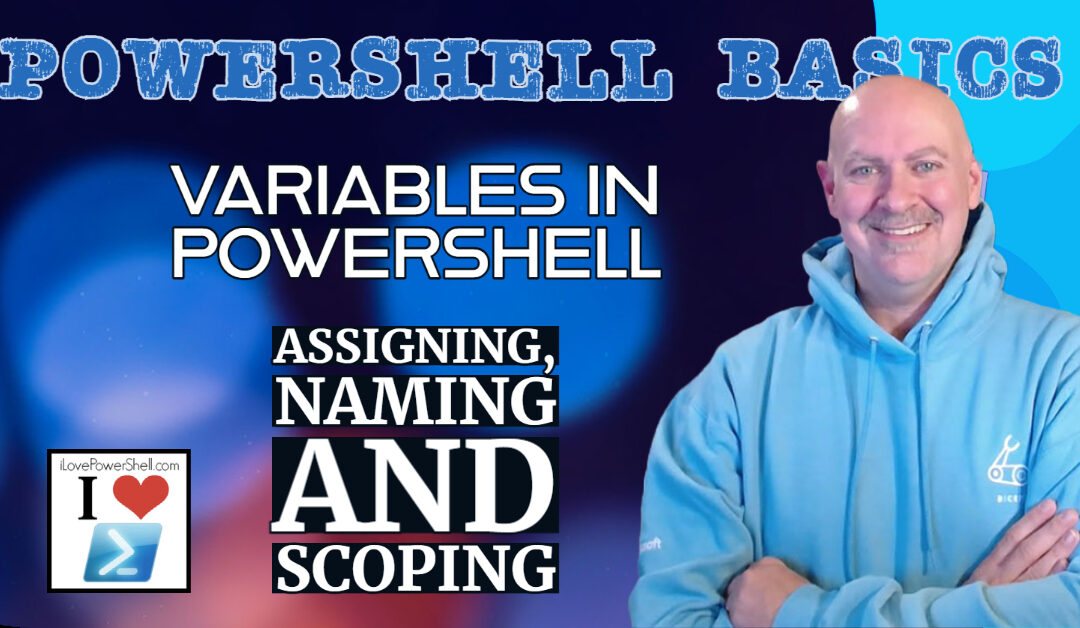PowerShell is a powerful tool that allows you to automate your daily tasks and streamline your workflow. One of the key concepts in PowerShell is variables. In this article, we will cover the basics of variables, including assigning, naming, and scoping them.
What are PowerShell Variables?
In simple terms, a variable is a container that holds a value. In PowerShell, variables are used to store and retrieve data. They can be used to hold anything from numbers, strings, arrays, and objects.
Assigning Variables
To assign a value to a variable in PowerShell, you use the “=”. For example, to assign the value “Hello World” to a variable called “myVar”, you would write:
$myVar = "Hello World"
In PowerShell, variables are denoted by a “$” symbol. This allows PowerShell to recognize variables and distinguish them from other commands.
Naming Variables
When naming variables in PowerShell, there are a few rules to follow. Variable names must begin with a letter or underscore character, and can only contain letters, numbers, and underscores. They are also case-insensitive, so “$myVar”, “$MyVar”, and “$MYVAR” are all the same variable.
It is important to choose a descriptive name for your variables, as this will make your code more readable and easier to maintain. For example, if you are storing a user’s first name, you might name your variable “$firstName”.
Scoping Variables
In PowerShell, variables have a scope, which determines where they can be accessed in your code. There are four different scopes in PowerShell:
- Global: A variable with global scope can be accessed from anywhere in your PowerShell session. To create a variable with global scope, use the “New-Variable” cmdlet with the “-Scope Global” parameter. For example:
New-Variable -Name myGlobalVar -Value "Hello World" -Scope Global
- Local: A variable with local scope can only be accessed within the current scope. This is the default scope in PowerShell. For example:
function myFunction {
$myLocalVar = "Hello World"
}
- Script: A variable with script scope can be accessed from anywhere within the current script. To create a variable with script scope, use the “New-Variable” cmdlet with the “-Scope Script” parameter. For example:
New-Variable -Name myScriptVar -Value "Hello World" -Scope Script
- Private: A variable with private scope can only be accessed within the current script or function. To create a variable with private scope, use the “New-Variable” cmdlet with the “-Scope Private” parameter. For example:
function myFunction {
New-Variable -Name myPrivateVar -Value "Hello World" -Scope Private
}
Conclusion
PowerShell variables are a key part of PowerShell and understanding how to use them is essential to becoming proficient in PowerShell. In this article, we covered the basics of PowerShell variables, including assigning, naming, and scoping them. By following the rules for naming and scoping variables, you can create more readable and maintainable code.
As you continue to develop your skills with PowerShell, you will no doubt get VERY good at capturing PowerShell objects into variables and reusing them in other parts of your script. Once you’ve got the object in a variable, it becomes very easy to work with the object, for example seeing what all of the nested properties of the object are. So fun!!
Another awesome thing that you can do with your captured object, as long as we’re on the topic – is to ADD some additional data to the object in the variable by using the Add-Member command (it’s one of my favorites!)
Have fun!